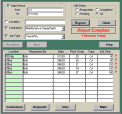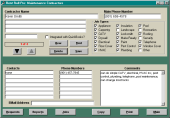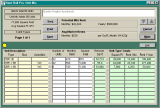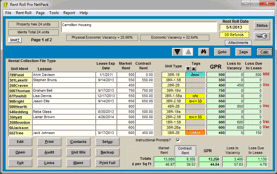A highlight of the many Version 2.5 features include:
- New in Version 2.5 - a new Additional Charge
item type has been added to allow recurring discounts
- Billing Statements can be generated for all current lessees
- Enter up to five historical rent adjustments, plus one scheduled rent adjustment (or escalation) per lessee; the Historical Rent Roll report (previously only in the NetPack) is now available in Rent Roll Pro.
- invoice by sub-class to record Profit & Loss and / or income for each unit independent of the Unit Type.
- vastly improved and simplified Late Fee generation and record keeping
- enhanced Lessee
History screen for historical security deposit settlements
- Status Summary screen displays lease, maintenance, and billing info on one screen
- Periodic Occupancy can be reported
- the Rent Roll Transaction report can be exported, transferring rent roll and summary transaction information to a .csv file
- Unit Tag Groups can be used to create user-defined reports
- a double-click can import an existing customer name as a lessee
- Monthly and / or Daily Late Fees can be automatically generated for all Lessees with balances
- Late, Demand Payment, Eviction, and Renewal notices, plus a user-defined notice or message can be setup and printed from within Rent Roll Pro.
- maintenance requests and jobs can be scheduled and assigned priorities; requests and jobs can be reported by due status and priority
- enhanced (columnar) Full Rent Roll repor.
- availability audit by date, optionally for short-term periods
- generates customer / lessee refunds
- enhanced Additional Fees allow true CAM and shared-fee calculations
- enhanced address entry, with multiple addresses for Rental Collections
- reports of QuickBooks balances, (past due, unpaid or paid) invoices, payments, and credit memos
from within Rent Roll Pro
- customizable Unit Tags easily identify units or lessees at a glance.
- files and documents can be attached to units and contact records
- verified links to QuickBooks Items, Customers and Vendors prevent integration errors and allow coordinated edits of all linked entries
- easy and powerful management of units with multiple lessees
- painless integration of Customer, Lessee and Contact information
- more powerful links and exports of Contact and Rent Roll information
- unlimited and customizable miscellaneous income billing and receipts
- full-featured Security Deposits calculations and policies
- Credit Application tracking and history
- Multiple waivable Application Fees
- new residents, Wait Lists, move dates, previous lessee history
- Third party account links allow room mates and sub-leases
- Custom Unit Types allow more flexibility for larger rental homes, Commercial properties and other types of rental properties.
- advanced Account Settlement
includes break lease fees, damage reimbursements, transfer of deposit to income - with one click
- Print Settlement Agreements
- powerful and quick rent roll audits using multiple criteria and user defined Tags and Tag Groups
- Ready Status and Ready Dates of vacant units
- Assign Classes, Sub-Accounts, Main and Sub Income Items to allow sophisticated accounting for multiple property accounting
- Rental Sales Tax recognition and registration
- included Contact Manager has Traffic, History, and Custom Reports, expanded custom categories, Tags, Tag Groups, dates, Flash links to other records
- network-aware file reader allows reviewing a property's history and allows management review over a Windows XP or 2003 network or via internet transfer
- powerful and sophisticated reports include: Absorption, Net Rental Income Forecast, Periodic Economic Vacancy, Billing Detail, QuickBooks Transactions by Unit, and Rent Roll Pro's Financial Report.
|
|
Owners of apartments and other rental income properties can more than double their net operating profit by managing their properties themselves. Property management software packages however, are expensive, inflexible and hard to learn, can be used for only a single property or a limited number of units, and are saddled with inflexible and limited quasi-accounting databases.
Accounting programs like QuickBooks Pro can keep track of the income and expenses from rental properties, but do not: track leases; calculate the financial statistics necessary to gauge the effectiveness of the property management; handle maintenance requests, jobs and contractors; determine potential income and losses to that income; list property information like unit number, type, occupants, lessee history, physical address, etc. to accounting information.
Highlights of Rent Roll Pro:
- Important financial calculations are shown on Rent Roll Pro's Main Screen to allow instant analysis.
- The Audit Screen reports, prints and / or exports leases or units fitting the selected criteria.
- Extensive contact information is available in the Contact Manager, eliminating the need for a contact and sales management program.
- Maintenance requests, jobs and extensive history can be traced from start to finish with the click of a button.
- Work Orders (and, if necessary, Stop Work Orders) create a secure paper trail for Maintenance audits.
- The Unit Mix calculates potential income per type, per square foot and per property, allowing easy comparisons of types; Price changes are a snap; one entry changes all units with that type
- non-rental Additional Charges and Fees can be charged to residents, either as supplemental invoices or as recurring charges on scheduled rental invoices
- Moving Schedules and Unit History schedules moving dates; records previous residents, historical notes, and settlement records; applies accepted applicants as new residents or to waiting lists.
- Pro-Rated Invoices (including Additional Fees) can be calculated for residents moving in or out mid-month
- Unit Type Reports display vacancy percentages, economic losses and other important financial information for each type. This allows independent assessment of the performance of each unit type, as well as financial reports to individual property owners within a group file.
- Vacancy Reports show the Unit Type, Type Information and Ready Status or Ready Dates of available units
- Intuitive screen designs are easy to learn; quick navigation makes it easy to juggle maintenance, sales calls, rent payments, lease applications, etc.; push button operation means no key strokes need to be learned
Apartments and commercial rental real estate can be terrific real estate investments, provided the properties are analyzed as accurately as possible before purchase and managed correctly afterwards. Both the GPR, current and anticipated Economic Vacancy Percentages must be calculated as accurately as possible to determine the property's value.
Typically, property management software doesn't calculate the GPR or Economic Vacancy Percentage; real estate investment software doesn't assist property management - though in many cases the same information is used for both purposes.
Vacancies and contract rents are used in the GPR calculation. Additional important information like Economic Vacancy, Loss Due to Lease, Loss to Vacancies, and GPR per square foot are determined in the course of calculating the current GPR.
This software package provides the critical financial calculations necessary to determine the value and performance of rental income producing real estate as well as making it as easy as possible to handle the day to day tasks of managing such properties.
© text, image, and business practice contents copyright (c) Soft Green Corporation. All Rights Reserved. |